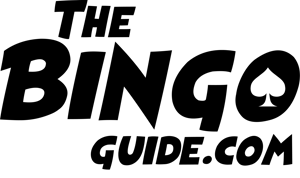In case you’re new to online bingo, here are a few pointers and tips on how to get going with the online bingo halls.
Newbies’ Tips – Beginner’s Guide to Playing Bingo Online
Registering with the bingo hall and accessing the games is very simple and takes literally a few minutes. The process is basically the same for all the sites:
- Choose where you want to play. (see our top recommended online bingo halls).
- If there is a choice, decide whether you want to play the Download or Non-Download version and click on the appropriate button.
- You will be asked to Register by providing some simple details – your name, email address, a password etc.
- If you are playing the non-download, web-based version you will enter the bingo hall and be asked to type in your name and password again.
- If you have chosen to play the Download version, the download process is usually very quick these days, but may a few minutes depending on your system and internet connection.
- When download is completed you will be taken automatically into the bingo hall where you will need to enter your name and password.
- Whichever version you are playing, once your password has been cleared you will be asked whether you want to play ‘for real’ (ie for cash) or Free. Some of the the bingo sites call their Free games ‘Practise’, ‘Test’ or ‘Guest’ versions. The games are exactly the same except that in a free game you can’t pocket your winnings!
- If you want to play for cash you will need to deposit some money in the site’s bank system. The software will take you through the process of making a deposit. (NB It is usually this first deposit that triggers your sign up bonuses).
- You can now start purchasing cards. The bingo sites vary in how much they charge per card and how many you are allowed to buy for each game. There are often multi-purchase discounts, and most sites have a ‘pre-purchase’ facility that allows you to buy your cards well in advance of the actual game.
- When the game starts you are automatically entered as a player. You can opt for features such as ‘auto-dab’ and ‘auto-bingo’ which will mark your card and call Bingo! for you. But even without these you can’t miss a call as the gaming software will still ‘know’ if your card has won.
- Note that once you download you will still need to be online when you want to play. Whenever you open the bingo program on your PC it will ask you to click on a button that automatically takes you online and links you to the website.
There you go, a comprehensive list of some tips on how to get started playing at online bingo halls. Even if it’s easy to play bingo online it never hurts to read up on some useful bingo tips and tricks to improve your playing experience!