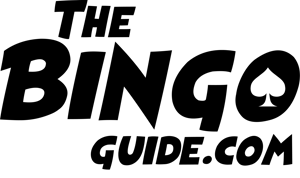Tips on Buying and Marking Bingo Cards
Joining The Bingo Games
When you want to join in an online game of bingo you will be offered a set of cards, which are generated randomly by the computer. You generally select them for purchase by just clicking on them. Most games allow you to change the cards you are offered if you don’t like the look of them.
Once you have selected a set of cards you can usually keep the cards for successive games if you like, until you log out of the session.
Playing Large Numbers of Bingo Cards
If you buy lots of cards you’ll need to be able to scroll around them quickly to check them all, or have the option of ‘Auto-daub’ which checks and daubs the numbers for you.
Other useful features that help you play large numbers of cards are:
- Some sites offer zoom or ‘small cards’ facility so you can see up to 15 cards at once on the screen.
- Some have a ‘best order’ function, which arranges your cards so that those closest to bingo appear at the top of the page.
- Some show a different coloured border on the cards depending on how close to bingo they are.
- some more complex arrangement.
- ‘Catch-up’ facility – when clicked this instantly marks your cards for all the numbers that have been called so far. Very useful if you come in after the start of a game or miss a few calls for some reason.
Getting Started
Once the bingo game starts, the balls are drawn randomly one at a time and the numbers called out (yes, you can actually hear the caller’s voice, assuming your computer has the sound on) and also highlighted on the number board.
The latest few balls out are usually also listed next to the board.
Players mark off (‘daub’ or ‘dab’) any matching numbers on their cards by clicking on them. If the game has an ‘Auto-daub’ or ‘Auto-dab’ function, you can opt to have the numbers marked off automatically for you.
The game pattern you are aiming for will always be shown somewhere on the screen.
Winning Bingo Cards
As soon as one of your cards matches the pattern being played, you call Bingo by simply clicking on the ‘BINGO!’ button.
If the bingo game has an auto bingo function, you can opt to have the game call Bingo for you automatically.
Once someone calls bingo there is an announcement and the game stops. If you make a valid call, you win the prize. If more than one player calls at the same time, the prize is split between them. There is always a winner in every game of bingo.